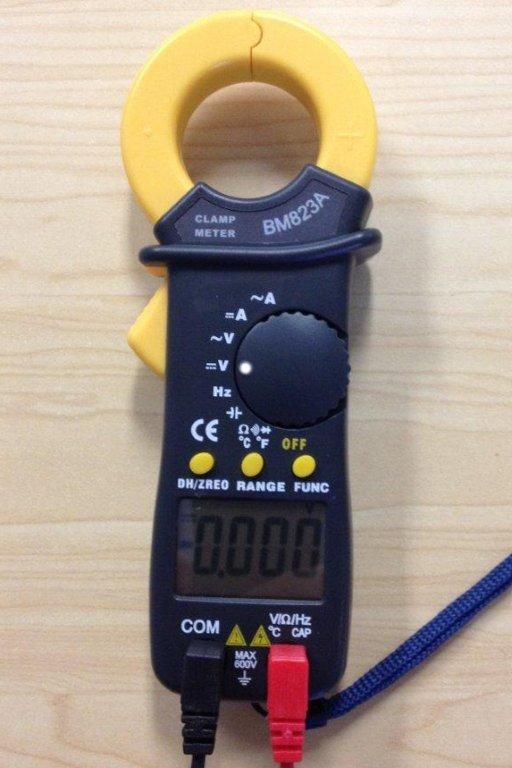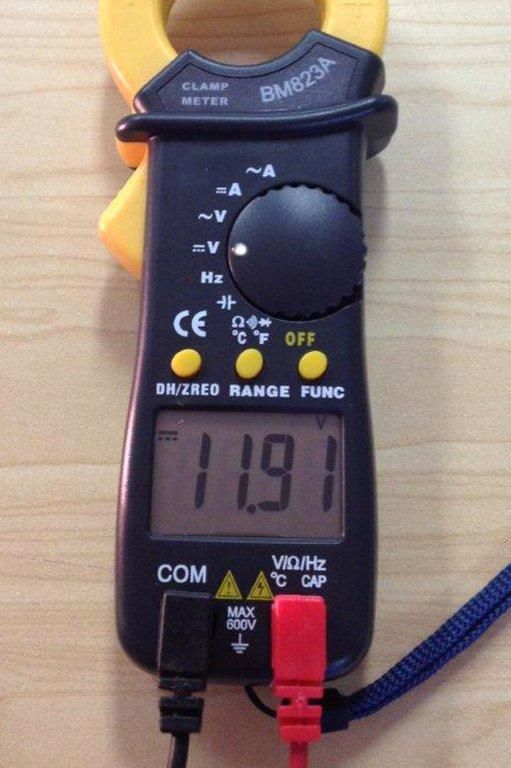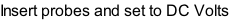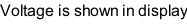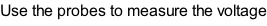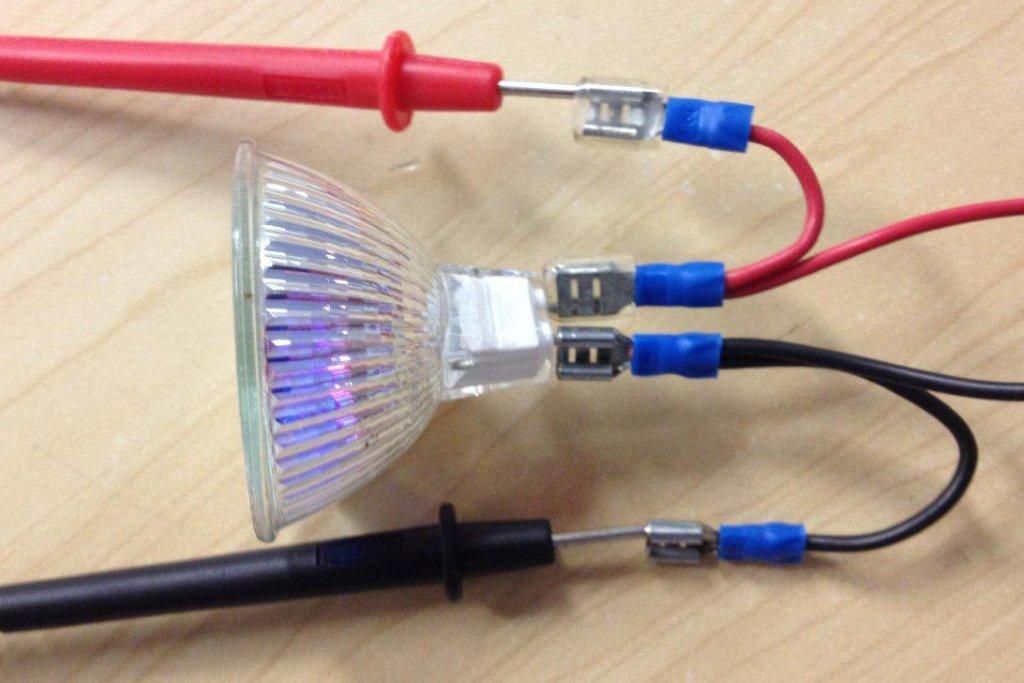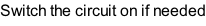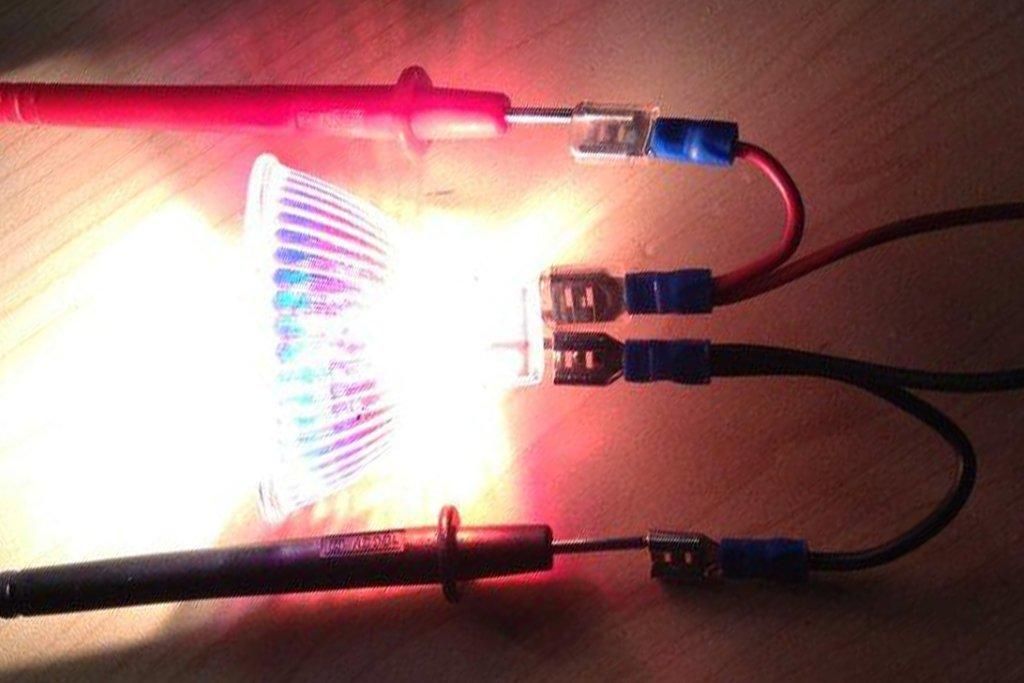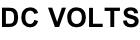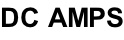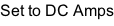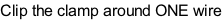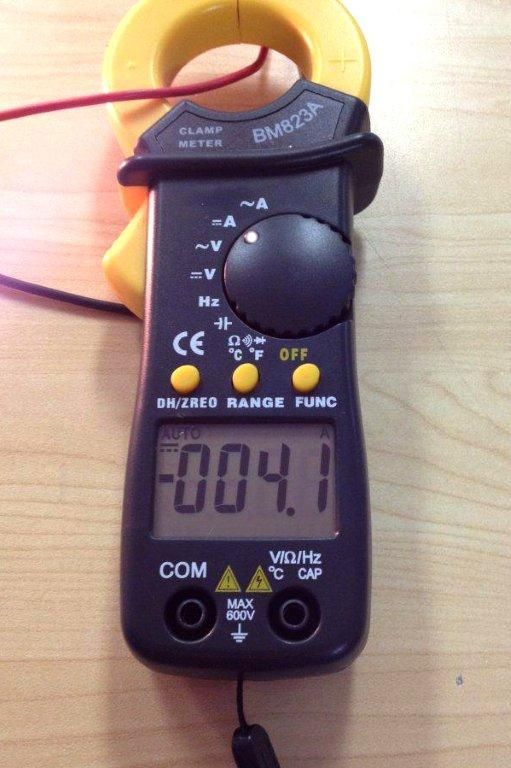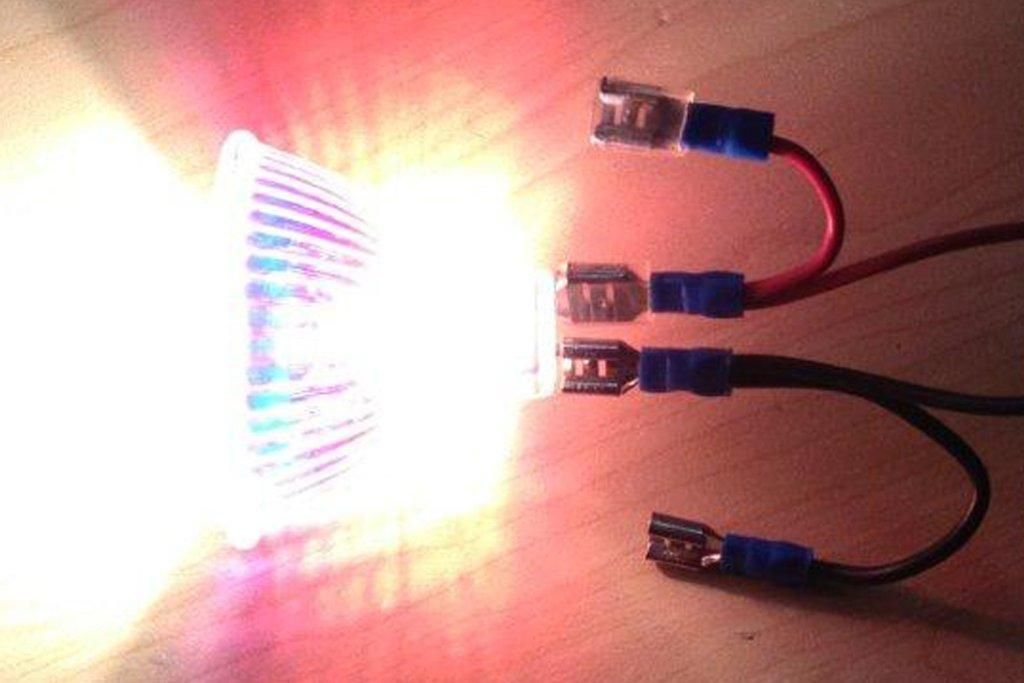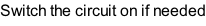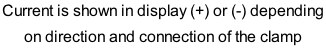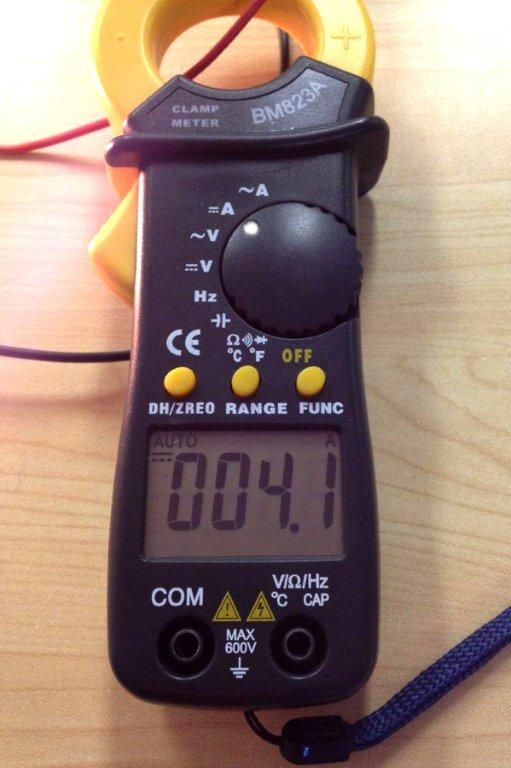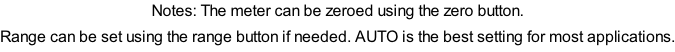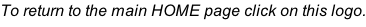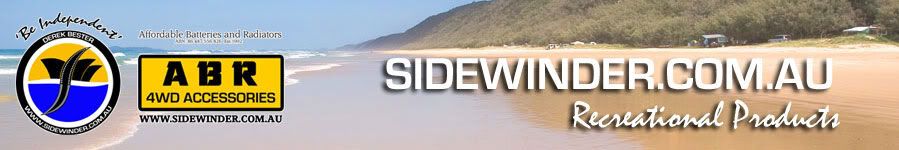


DC measurement of Volts (VDC) and Current (DC Amps)
First time users of digital clamp meters often email me on how to use the clamp meter. Here are some basic instructions on how to use the clamp meter.
WARNING: AC CURRENT AND VOLTAGE SHOULD ONLY BE TESTED / REPAIRED BY QUALIFIED PERSONS.
These instructions are for DC current (LOW VOLTAGE 12V AND 24V) Please observe safety instructions included with your equipment.
A) Measuring Voltage of a circuit.
This may include simple testing of a batteries voltage or searching for voltage drop in a circuit or device.
1) Insert the red and black test probes into the meter.
2) Set the meter to DC Volts
3) Use the probes to measure the voltage. Switch the circuit on if needed.
B) Measuring the Current of a circuit.
This can be used to measure the current that a fridge, inverter, lamp or accessory is drawing from the battery. It can also be used to measure current in the opposite direction when a battery is being charged by a battery charger, alternator or solar panel.
1) No probes are needed.
2) Set the meter to DC Amps
3) Clip the clamp around ONLY ONE wire, positive OR negative as required. (You will not get reading if you clamp around twin core or multi core cable.