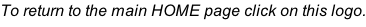How to fit a Trailervision cable end cover.
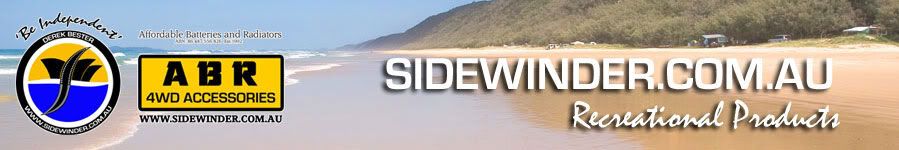
The cable end cover is a new product from Trailervision and incorporates a flashing red LED to show the plug is
powered up.
The instructions below are for fitting a cover to an existing plug hence the soldered LED wired to the lugs as opposed to crimping the wires into the lugs with the power cable.



The cover assembly is not supplied with a plug so if
needed buy a plug to fit into the housing.
Open the cover assembly taking care not to loose the small
nuts and bolts.

Make sure to thread the cable through the gland nut and rubber grommet before you start. (Bare cable)

Make sure to thread the cable through the gland nut and rubber grommet before you start. (Lugs fitted)
Note: To remove lugs from plug housings simply depress the spring with a small screwdriver and slide the lugs out from the back. Make sure not to damage the plug housing.

Pass the cable through the housing make sure that the rubber dust cap is fitted on the thread before assembly.

If not crimping the LED wires with the power cables into the lugs, solder the LED wires to the edge of the lugs.

Insert the lugs into the plug, fit the plug into the housing. Make sure wires are neat and not fowling against any parts. Note that the plug is installed flat side up.

Fit the cover, nuts and bolts. Tighten the gland nut.
Tip: The nuts are not nylock nuts. We recommend some glue or thread lock as they may vibrate loose.
WARNING: Make sure there is no power on the cable or anderson plug, disconnect it from the battery or power supply.

When the plug has power the red LED will light up.

The rubber dust cap will keep the plug clean when not in use.
Regards
Derek.